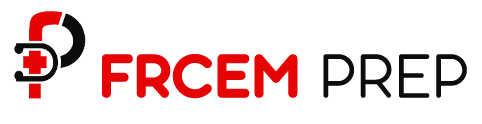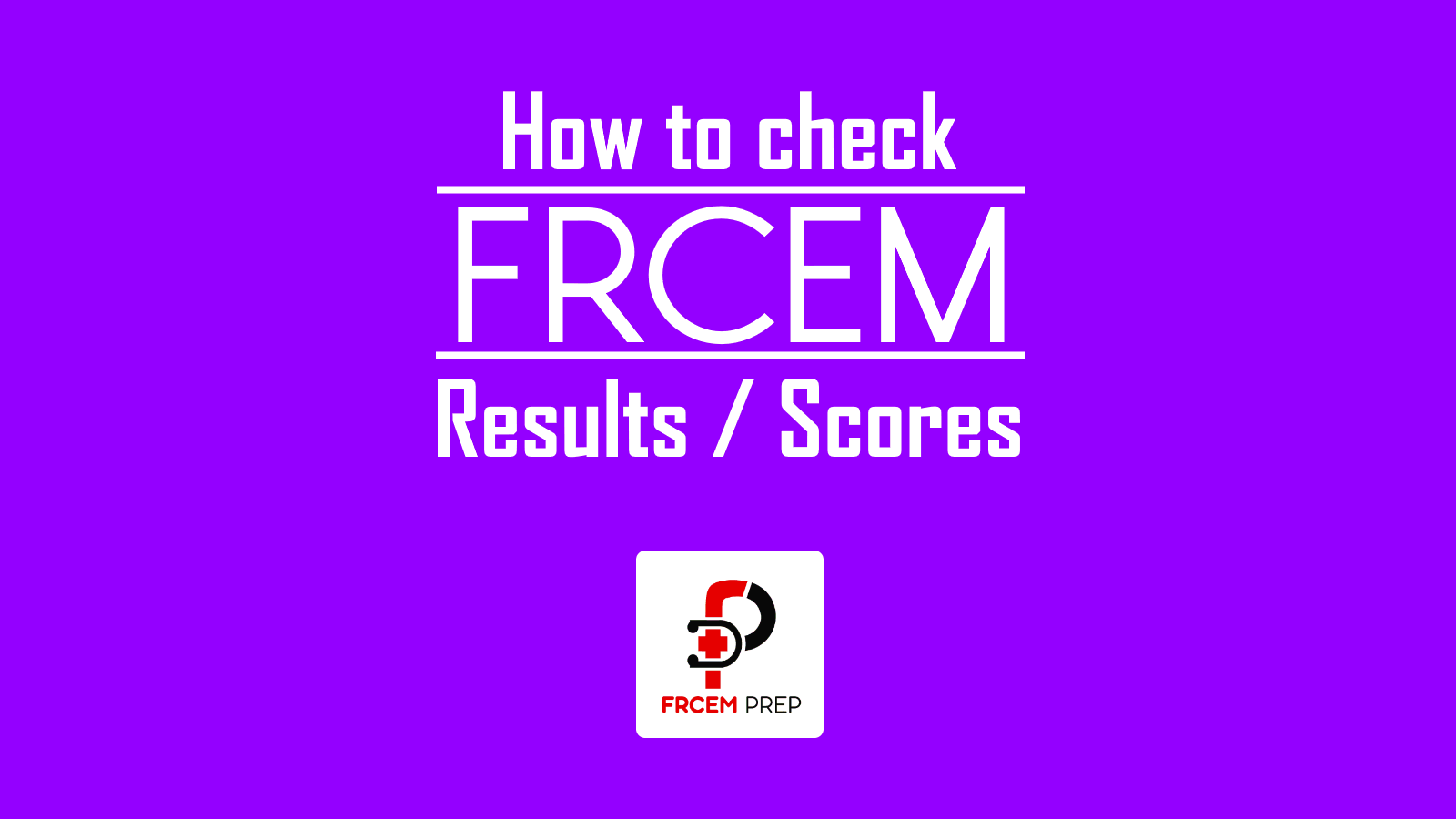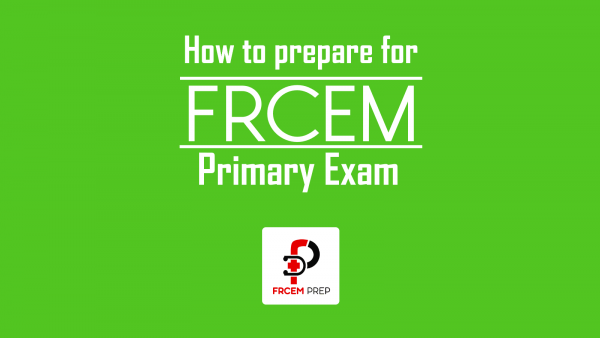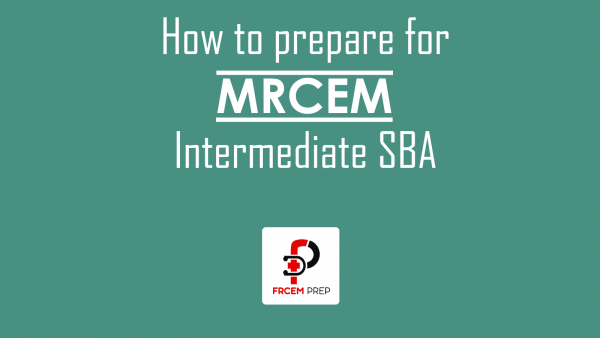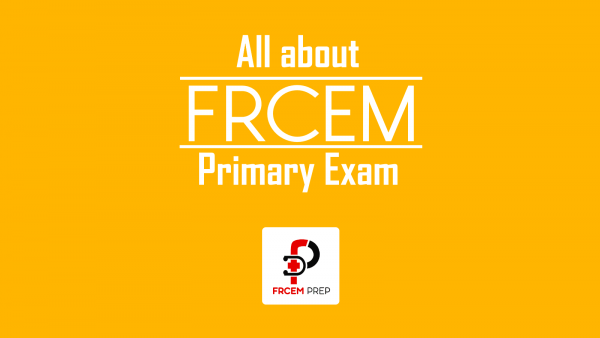Have you given an FRCEM or MRCEM exam recently and waiting for results? We’ll show you how to check MRCEM results on RCEM website in just a couple of clicks. The same method applies for MRCEM primary, intermediate, OSCE etc exams.
Privacy of results
Previously, RCEM used to publish results of all the candidates in one single file. In that we could see how many have attempted and how many have cleared or failed to clear. Since 2019, they’ve stopped giving results in a common pdf file and they chose to display your result within your account dashboard. Meaning, only you can find your result. Even if someone knows your candidate number (hall ticket number), they cannot see it anymore.
Results date
RCEM announces the date of results in a calendar. They generally stick to that date (there are very few occasions when they could not release on the date mentioned). On the specified day, result may be published at any time, generally before 5pm GMT. Keep checking from 10am on that day.
It’s always a good idea to check your password one day before the results to make sure you know the login ID and password. If you don’t know, click “forgot password” to reset it immediately.
Server issues
Sometimes the server may even stop serving as everyone might be trying to login at the same time. If you get server errors, instead of hitting refresh repeatedly, just wait some time and try again. If you can give a break for a while, others can check their results and once they check, they are either celebrating or disappointed at the result. Whatever it is, they will stop hitting the server and you can check your result now.
Easy way to check
If you go directly to RCEM page, you’ll wait for RCEM page to load, then login page, which then takes you back to RCEM and once you click my account, you’ll see the results page.
But, if you follow the following link, you’ll get your results immediately after logging in as it directs you straight to my account page after login. That means less number of page loads/refreshes. Easier for you, the server and everyone.
My account link
Click “RCEM About me page” button below and login via your credentials. You’ll be redirected to “Profile” page after a successful login.
On About me page, scroll down almost to the end of the page and see “Exam Results” section. If the results are out, it will be updates with the exam name you appeared for (title) and the date it was conducted on, along with your score and pass mark details. The result is shown on the same line and you may download the PDF file for your records. We suggest you to save a copy).
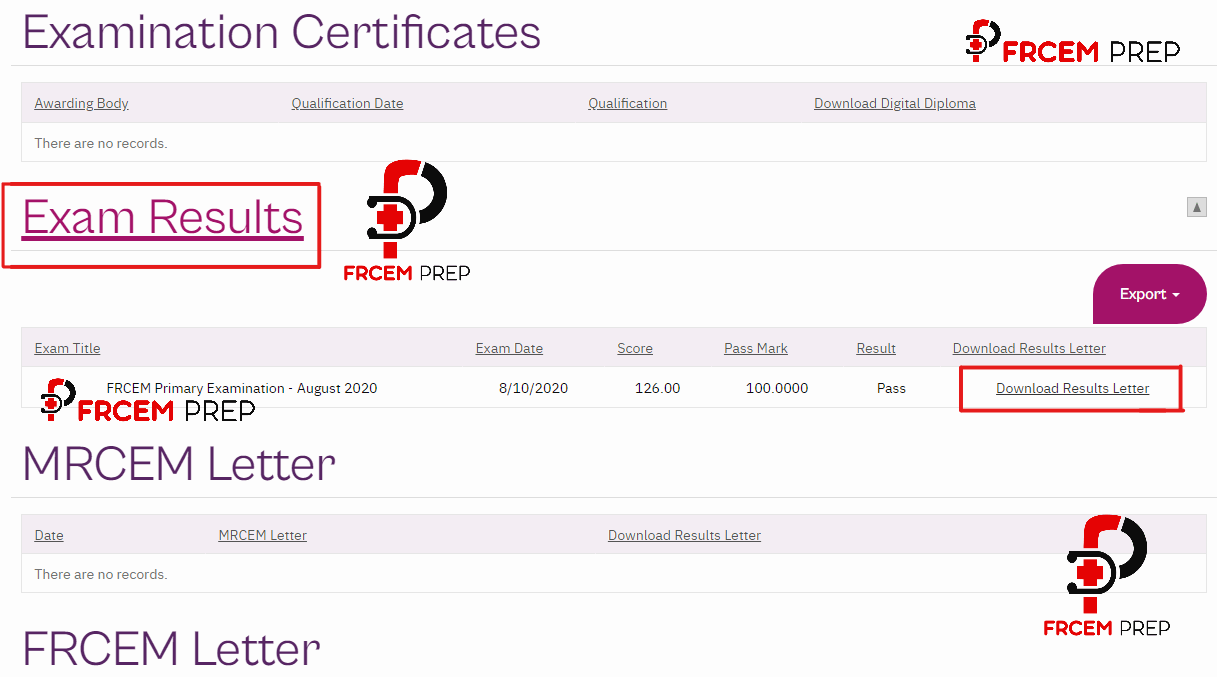
If you are successful, CONGRATULATIONS. If not, there’s always a next time. Don’t call yourself a failure, you did not succeed yet. Exams are just a part of life, remember that. Trust yourself. Don’t get into the peer pressure non-sense. Every life has different situations.
Your success and happiness lies in you.
Helen Keller
More posts of relevance
- MRCEM Intermediate SBA preparation resources – 2024-25 update
- All about MRCEM Intermediate SBA exam – 2025 guidance
- All about MRCEM OSCE exam – 2025 quick update
- How to schedule MRCEM exams on Pearson Vue
- How to check MRCEM results on RCEM website – Easy 2024 guide